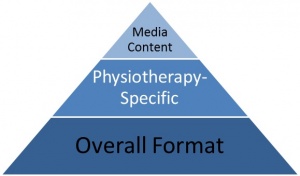What makes a good Physiopedia page: Difference between revisions
m (→Editors) |
mNo edit summary |
||
| Line 4: | Line 4: | ||
</div> | </div> | ||
== Introduction == | == Introduction == | ||
[[File:Physiopedia_page_pyramid.jpg|border|frameless|300x300px|right]]Physiopedia pages should look great, contain evidence based physiotherapy specific knowledge and have links to great media resources. | |||
[[File:Physiopedia_page_pyramid.jpg|border | |||
== Overall Format == | == Overall Format == | ||
=== Page title === | === Page title === | ||
'''Does the title already exist?''' Run a search for the page you want to create, or scan through the full list of Physiopedia [[Articles|articles]]. | '''Does the title already exist?''' Run a search for the page you want to create or update, or scan through the full list of Physiopedia [[Articles|articles]]. If it does not exist - feel free to create it. If it already exists - review and update it. If there is more than one page on the same topic - ask the Physiopedia team to merge them into one page. | ||
'''Is my title clear and capitalised correctly?''' The standard format for titles is to capitalise only the first letter of the first word, with the remaining words in lowercase. Try not to use ACRONYMS alone as titles, except in parentheses. Example: [[Anterior Cruciate Ligament (ACL)|Anterior Cruciate Ligament (ACL)]] | '''Is my title clear and capitalised correctly?''' The standard format for titles is to capitalise only the first letter of the first word, with the remaining words in lowercase. Try not to use ACRONYMS alone as titles, except in parentheses. Example: [[Anterior Cruciate Ligament (ACL)|Anterior Cruciate Ligament (ACL)]] | ||
=== | === Layout === | ||
''' | '''Does the page have the appropriate headings?''' View the Physiopedia [[Templates|templates]] and choose one that fits the correct category (ie. joint, muscle, ligament, outcome measure, special test). You can follow on of these templates to create a good layout for your page. Refer to the [[Adding Templates|Adding Templates]] tutorial to add a template to a new page. | ||
No template for the page you want to make? Use the [[Template:New Page|new page template]] and create your own subheadings. | No template for the page you want to make? Use the [[Template:New Page|new page template]] and create your own subheadings. | ||
=== Editors === | === Editors === | ||
''' | '''Are the the editors credited at the top of the page?''' For this you need to add a special bit of text to the source code. If it wasn't added with the template often the easiest way to do this is to look at a page that already has the editors correctly displayed, go into the source editing mode, copy the appropriate text and add it to the page you are working on. Refer to the [[Adding Editors]] tutorial. | ||
=== Categories === | === Categories === | ||
''' | '''Is the page categorised?''' All pages must be categorised. Refer to the [[Tagging pages with a Category|Adding Categories]] tutorial. | ||
=== References === | === References === | ||
''' | '''Are the references cited correctly?''' Be sure to read about [[Referencing]]. | ||
''' | '''Does the page use [[Vancouver Referencing|Vancouver style]] of referencing?''' Refer to the [[Adding References|Adding References]] tutorial. | ||
== Physiotherapy | == Physiotherapy Specific and Clinically Relevant == | ||
Physiopedia is a universally accessible, online resource specifically created for physiotherapists around the world. A good page, then, should convey knowledge of the profession and current best-evidence practice. | Physiopedia is a universally accessible, online resource specifically created for physiotherapists around the world. A good page, then, should convey knowledge of the profession and current best-evidence practice. | ||
=== Physiotherapy | === Physiotherapy Specific === | ||
''' | '''Does the page have sections and headings that are relevant to physiotherapy? '''Good examples of this include: Pathology, Physiotherapy Techniques (Palpation, Stretch, Treatment techniques), Clinical Examination (such as Differential Diagnosis, Special Tests and Outcome Measures) and Physiotherapy Management. These sections are generally included in the [[templates]]. | ||
''' | === Clinically Relevant === | ||
'''Is the content clinically relevant?''' Every page should provide information that can potentially impact a persons clinical practice. For example, are evidence based physiotherapy interventions for a condition described; has it been stated why it is important to know about a specific anatomy; does include a demonstration on how to do a special test and stated when it is effective to use that test. | |||
== | == Use of Relevant Media Resources == | ||
Physiopedia is designed to be an educational and clinical tool, so visual references (including relevant images, videos and presentations) and clinical resources (guidelines and protocols) are great ways to enhance an article. | |||
'''Are the resources added correctly?''' Refer to the [[Adding images|Adding Images]] , [[Adding video|Adding Video]] , [[Making links|Adding Link]]<nowiki/>s and [[Adding PDF Files|Adding PDF]]<nowiki/>s tutorials. Most importantly, we must have permission to use the image or video that we are adding to the page, it should fall under one of the following categories: | |||
*Be copyright free – such as [http://www.bartleby.com/107/indexillus.html Grays Anatomy Illustrations] (for images) and YouTube (for videos). | |||
*Have a creative commons license that allows us to use it – such as [http://commons.wikimedia.org/wiki/Main_Page Wikimedia Commons]. | |||
*Be a resource that you have created. | |||
*Be a resource that you have specifically had permission to use. | |||
=== Media Resources === | |||
Examples of relevant media include: | Examples of relevant media include: | ||
* | *Images: Anatomy, diagrams, illustrations, infographics, photos etc. | ||
* | *Videos: Handling or rehabilitation protocols, exercises, or manual techniques such as palpation, massage, range of motion etc. | ||
* | *[[Lectures_and_Presentations|Lectures & Presentations]] that have been created by experts and made available. | ||
* | === Clinical Resources === | ||
Examples of clinical resources include: | |||
* | *Clinical guidelines: link to where these can be viewed at their original location on the web or if you have permission upload them as a file. | ||
*Protocols: again, link to where these can be viewed at their original location on the web or if you have permission upload them as a file. | |||
Revision as of 16:40, 17 January 2020
Original Editor - George Pruden Top Contributors - Richard Benes, Kim Jackson, Admin, Tony Lowe and Mahbubur Rahman
Introduction[edit | edit source]
Physiopedia pages should look great, contain evidence based physiotherapy specific knowledge and have links to great media resources.
Overall Format[edit | edit source]
Page title[edit | edit source]
Does the title already exist? Run a search for the page you want to create or update, or scan through the full list of Physiopedia articles. If it does not exist - feel free to create it. If it already exists - review and update it. If there is more than one page on the same topic - ask the Physiopedia team to merge them into one page.
Is my title clear and capitalised correctly? The standard format for titles is to capitalise only the first letter of the first word, with the remaining words in lowercase. Try not to use ACRONYMS alone as titles, except in parentheses. Example: Anterior Cruciate Ligament (ACL)
Layout[edit | edit source]
Does the page have the appropriate headings? View the Physiopedia templates and choose one that fits the correct category (ie. joint, muscle, ligament, outcome measure, special test). You can follow on of these templates to create a good layout for your page. Refer to the Adding Templates tutorial to add a template to a new page.
No template for the page you want to make? Use the new page template and create your own subheadings.
Editors[edit | edit source]
Are the the editors credited at the top of the page? For this you need to add a special bit of text to the source code. If it wasn't added with the template often the easiest way to do this is to look at a page that already has the editors correctly displayed, go into the source editing mode, copy the appropriate text and add it to the page you are working on. Refer to the Adding Editors tutorial.
Categories[edit | edit source]
Is the page categorised? All pages must be categorised. Refer to the Adding Categories tutorial.
References[edit | edit source]
Are the references cited correctly? Be sure to read about Referencing.
Does the page use Vancouver style of referencing? Refer to the Adding References tutorial.
Physiotherapy Specific and Clinically Relevant[edit | edit source]
Physiopedia is a universally accessible, online resource specifically created for physiotherapists around the world. A good page, then, should convey knowledge of the profession and current best-evidence practice.
Physiotherapy Specific[edit | edit source]
Does the page have sections and headings that are relevant to physiotherapy? Good examples of this include: Pathology, Physiotherapy Techniques (Palpation, Stretch, Treatment techniques), Clinical Examination (such as Differential Diagnosis, Special Tests and Outcome Measures) and Physiotherapy Management. These sections are generally included in the templates.
Clinically Relevant[edit | edit source]
Is the content clinically relevant? Every page should provide information that can potentially impact a persons clinical practice. For example, are evidence based physiotherapy interventions for a condition described; has it been stated why it is important to know about a specific anatomy; does include a demonstration on how to do a special test and stated when it is effective to use that test.
Use of Relevant Media Resources[edit | edit source]
Physiopedia is designed to be an educational and clinical tool, so visual references (including relevant images, videos and presentations) and clinical resources (guidelines and protocols) are great ways to enhance an article.
Are the resources added correctly? Refer to the Adding Images , Adding Video , Adding Links and Adding PDFs tutorials. Most importantly, we must have permission to use the image or video that we are adding to the page, it should fall under one of the following categories:
- Be copyright free – such as Grays Anatomy Illustrations (for images) and YouTube (for videos).
- Have a creative commons license that allows us to use it – such as Wikimedia Commons.
- Be a resource that you have created.
- Be a resource that you have specifically had permission to use.
Media Resources[edit | edit source]
Examples of relevant media include:
- Images: Anatomy, diagrams, illustrations, infographics, photos etc.
- Videos: Handling or rehabilitation protocols, exercises, or manual techniques such as palpation, massage, range of motion etc.
- Lectures & Presentations that have been created by experts and made available.
Clinical Resources[edit | edit source]
Examples of clinical resources include:
- Clinical guidelines: link to where these can be viewed at their original location on the web or if you have permission upload them as a file.
- Protocols: again, link to where these can be viewed at their original location on the web or if you have permission upload them as a file.