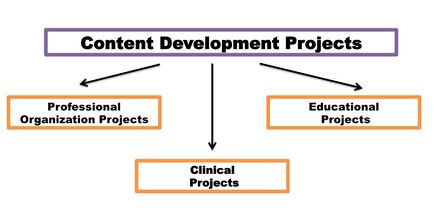Help:Educators FAQ: Difference between revisions
mNo edit summary |
Amanda Ager (talk | contribs) No edit summary |
||
| Line 1: | Line 1: | ||
== Getting Started and FAQs == | |||
Congratulations on deciding to collaborate with Physiopedia! Once you have decide that you would like to complete a project in Physiopedia you should first decide what type of project you would like to initiate. | |||
[[File:Content Development Project.jpg|center|434x434px|frameless]] | |||
We have three main types of '''Content Development Projects''': | |||
*'''Educational Projects''' - involving educational establishments for pre and post graduate students as part of their formal university or college education. | |||
*'''Professional Organization Projects''' - run by professional organisations and involving their members for professional development opportunities. | |||
*'''Clinical Projects''' - led by clinics as professional development projects for staff and visiting students. | |||
The second step includes [mailto:[email protected] contacting us] to let us know your interests. If you are not sure about what type of project or subject you would like to pursue, please reach out to us, we are bursting with ideas. We are here to support you all the way! | |||
From your interests, we will discuss with you the requirements of your course or project and together formulate a suitable '''Content Development Project''' in Physiopedia. We will then ask you for some information relating to your project and with this set up your own [[Projects|Project Page]]. These will include: | |||
*Project description | |||
*Project Instructors | |||
*Objectives | |||
*Start and finish dates | |||
*Instructions to students | |||
*Articles (to be worked on by students and / or editing members only) | |||
Next you will need your own Physiopedia account.... | |||
== Get your own Physiopedia account == | |||
Sign up for a Physiopedia account for yourself using the [[Special:RequestAccount|Request Account]] page. | |||
When you request your account just let us know in the 'Additional Information' box that you wish to use Physiopedia in your teaching. | |||
You will receive an email asking you to confirm your email address. Once you have done this wait for another email informing you that your account has been activated. This is a manual process and may take a few days. | |||
Once your account has been activated it is a good idea to familiarise yourself with [[Editing pages|making edits]] on the site. | |||
== Familiarise yourself with editing == | |||
Our main recommendation for anyone supporting a Content Development Project in Physiopedia is to become familiar yourself with making edits to pages. The best way to do this is by [[Editing your profile|editing your own Profile page]] in Physiopedia to include links and images. If you need help with any of this you can refer to the [[Help:User Tutorials|User Tutorials]]. | |||
It is also worth becoming familiar with creating new pages, adding them as links to your Project Page and adding a Templates to those new pages for the students to work from. | |||
*For creating new pages - See [[Creating a new page|creating pages tutorial]]. | |||
*If you would like to use a Template for your project just [mailto:[email protected] let us know] and we will set one up for you. For adding Templates - see [[Adding Templates|adding Templates tutorial]]. | |||
*For making the links on your Project Page - see [[Making links|making links tutorial]], | |||
It is also useful for you to know how to [[Adding References|add references]] and [[Adding video|videos]] so that you can help students / colleagues with these. You can practice any of this in the [[Sandbox|Sandbox]]. | |||
After editing your Profile page, it is a good idea for you to create a new page in Physiopedia which you can direct your students to as a standard that you would like to see. See the articles from the [[Texas State University Evidence-based Practice Project|Texas State Project]] as an example of some great pages, they even created their own images and videos! | |||
Before your students / colleagues start on their Content Development Project, they will need their own Physiopedia account... | |||
== Get your students / colleagues a Physiopedia account == | |||
Get your students / colleagues to sign up for a Physiopedia account by requesting an account as you did. They need to use their full name for their username. | |||
When they request their account, they should inform us in the additional information box that they are working in Physiopedia under your instruction as part of the project. | |||
As you did they will receive an email asking them to confirm their email address. Once they have done this they should wait for another email informing them that your account has been activated. Again, this is a manual process and may take a few days. | |||
Once their account has been activated they are ready to familiarise themselves with making edits on the site.... | |||
== Initial familiarisation session == | |||
Feedback from previous projects always recognise the benefits of an initial face-to-face familiarisation session. So, before your students get to work on creating the articles that you tasked them with, it is a good idea to have a familiarisation session in a computer lab. Use this session to go through editing Profile pages and getting familiar with editing pages, just as you have done. | |||
If you and your students become familiar with editing Physiopedia in this way at the start of your Project the whole experience will become much easier instead of a technological challenge! | |||
Next you need to set your students / colleagues about their task.... | |||
== Instruct your students / colleagues what to do in Physiopedia == | |||
Next you should provide your students / colleagues with tasks to complete in Physiopedia. You can be as creative as you like with this, see our [[Project Ideas]] for ideas. | |||
You should set a time frame for the completion of the tasks and project. | |||
You can use your Project Page that has been set up for you in Physiopedia, to display the instructions to your students / colleagues so that they have somewhere to refer to. | |||
Once you know what pages your students will be working on please let us know and we will protect those pages from edits from other users by putting a notice at the top of the page asking people not to edit the page until the project is complete. Alternatively we can provide you with the code to add this to the top of the page yourself. | |||
== Following the progress == | |||
You can follow your students / colleagues contributions and progress in a number of ways: | |||
#Each Physiopedia page has a '''History''' (under Edit) where you can view how various users have contributed on a specific page. These pages show who made what contributions and when. | |||
#You can flag pages your students / colleagues are working on by using the '''Watch''' link at the top of each page. The pages that you are 'watching' can be followed by going to '''My watchlist''' (under Tools). | |||
#You can also track individual user contributions by visiting their profile page and clicking on '''User contributions''' (Under Tools). To find a persons profile page you can go to the [[Special:Listusers|User List]] and search for your student / colleague in the alphabetical list of users, click on their name. | |||
== Providing feedback == | |||
If you would like to provide feedback to your students / colleagues as they are working on their articles you can do this by using the '''Discussion page''' that is associated with the page that they are working on. This feedback will be public. | |||
== Finishing the project == | |||
Once the project is complete and has been assessed please let us know so that we can network the pages fully into the Physiopedia website. This means that we will remove the notice that asks people to refrain from editing the pages and link it into the site so that it can be easily found. | |||
== Provide feedback to us == | |||
We would be grateful if you would provide us with feedback of your experience of using Physiopedia in your teaching. We will use this feedback to improve Physiopedia as a teaching and learning tool for educator, clinicians and for students. You can provide us feedback by [mailto:[email protected] email] | |||
== Useful Links == | |||
*[[Educators Guide|Educators Guide]] | |||
*[[Project Ideas|Project Ideas]] | |||
*[[Projects|Projects page]] | |||
[[File:FAQs.jpg|center|frameless|720x720px]] | |||
The following are the most frequently asked questions (FAQs) for becoming involved in a '''Content Development Project'''. Please note, the terminology reflects an <u>Educational Project</u> with students, but the same answers apply to <u>Professional Organization Projects</u> and <u>Clinical Projects</u>. If you do not find the answers you are looking for, please feel free to contact us by email: [mailto:[email protected] [email protected]]. | |||
[[Category:Help]] | |||
[[Category:Projects]] | |||
== What do I need to do to get my class started using Physiopedia? == | == What do I need to do to get my class started using Physiopedia? == | ||
Once you have decided to use Physiopedia for your course contact us by email: [mailto: | Once you have decided to use Physiopedia for your course contact us by email: [mailto:amanda@physio-pedia.com amanda@physio-pedia.com] and we will discuss your needs and set you up your project for you. Then simply sign up for your own editing account, have your students sign up for an account, and begin creating/updating content. Be sure to read the [[Educators Guide|Educators Guide]] and the [[Educators Step by Step Guide|Step by Step Guide]] before you get started. | ||
== I'm not sure what type of project I should assign my students, how can I decide? == | == I'm not sure what type of project I should assign my students, how can I decide? == | ||
| Line 30: | Line 137: | ||
== Is there a quality assurance loop ...or do we let the users do that via feedback? == | == Is there a quality assurance loop ...or do we let the users do that via feedback? == | ||
As a wiki anything that the students add can be edited by any registered user, this is what provides the quality assurance (and development) for the whole Physiopedia project. Our editors also monitor all the changes that are made in the site and you could also easily monitor the students contributions if you wish. | As a wiki anything that the students add can be edited by any registered user (approved by the Physiopedia admin team), this is what provides the quality assurance (and development) for the whole Physiopedia project. Our editors also monitor all the changes that are made in the site and you could also easily monitor the students contributions if you wish. We also have a Content Manager, Amanda [mailto:[email protected] [email protected]], who monitors the pages for content and ensures a high-quality output from our registered users. | ||
== Is full access to the site free and are there any other conditions that I should know about? == | == Is full access to the site free and are there any other conditions that I should know about? == | ||
| Line 39: | Line 146: | ||
If you are keen to go ahead with a student contribution we will provide your educational institution with a free [[Educational Partnership]] for the term of your project. | If you are keen to go ahead with a student contribution we will provide your educational institution with a free [[Educational Partnership]] for the term of your project. | ||
If you have any other questions or would like to develop a project, please contact: Amanda [mailto:[email protected] [email protected]]. | |||
[[Category:Help]] | [[Category:Help]] | ||
[[Category:Projects]] | [[Category:Projects]] | ||
Revision as of 08:55, 26 September 2018
Getting Started and FAQs[edit | edit source]
Congratulations on deciding to collaborate with Physiopedia! Once you have decide that you would like to complete a project in Physiopedia you should first decide what type of project you would like to initiate.
We have three main types of Content Development Projects:
- Educational Projects - involving educational establishments for pre and post graduate students as part of their formal university or college education.
- Professional Organization Projects - run by professional organisations and involving their members for professional development opportunities.
- Clinical Projects - led by clinics as professional development projects for staff and visiting students.
The second step includes contacting us to let us know your interests. If you are not sure about what type of project or subject you would like to pursue, please reach out to us, we are bursting with ideas. We are here to support you all the way!
From your interests, we will discuss with you the requirements of your course or project and together formulate a suitable Content Development Project in Physiopedia. We will then ask you for some information relating to your project and with this set up your own Project Page. These will include:
- Project description
- Project Instructors
- Objectives
- Start and finish dates
- Instructions to students
- Articles (to be worked on by students and / or editing members only)
Next you will need your own Physiopedia account....
Get your own Physiopedia account[edit | edit source]
Sign up for a Physiopedia account for yourself using the Request Account page.
When you request your account just let us know in the 'Additional Information' box that you wish to use Physiopedia in your teaching.
You will receive an email asking you to confirm your email address. Once you have done this wait for another email informing you that your account has been activated. This is a manual process and may take a few days.
Once your account has been activated it is a good idea to familiarise yourself with making edits on the site.
Familiarise yourself with editing[edit | edit source]
Our main recommendation for anyone supporting a Content Development Project in Physiopedia is to become familiar yourself with making edits to pages. The best way to do this is by editing your own Profile page in Physiopedia to include links and images. If you need help with any of this you can refer to the User Tutorials.
It is also worth becoming familiar with creating new pages, adding them as links to your Project Page and adding a Templates to those new pages for the students to work from.
- For creating new pages - See creating pages tutorial.
- If you would like to use a Template for your project just let us know and we will set one up for you. For adding Templates - see adding Templates tutorial.
- For making the links on your Project Page - see making links tutorial,
It is also useful for you to know how to add references and videos so that you can help students / colleagues with these. You can practice any of this in the Sandbox.
After editing your Profile page, it is a good idea for you to create a new page in Physiopedia which you can direct your students to as a standard that you would like to see. See the articles from the Texas State Project as an example of some great pages, they even created their own images and videos!
Before your students / colleagues start on their Content Development Project, they will need their own Physiopedia account...
Get your students / colleagues a Physiopedia account[edit | edit source]
Get your students / colleagues to sign up for a Physiopedia account by requesting an account as you did. They need to use their full name for their username.
When they request their account, they should inform us in the additional information box that they are working in Physiopedia under your instruction as part of the project.
As you did they will receive an email asking them to confirm their email address. Once they have done this they should wait for another email informing them that your account has been activated. Again, this is a manual process and may take a few days.
Once their account has been activated they are ready to familiarise themselves with making edits on the site....
Initial familiarisation session[edit | edit source]
Feedback from previous projects always recognise the benefits of an initial face-to-face familiarisation session. So, before your students get to work on creating the articles that you tasked them with, it is a good idea to have a familiarisation session in a computer lab. Use this session to go through editing Profile pages and getting familiar with editing pages, just as you have done.
If you and your students become familiar with editing Physiopedia in this way at the start of your Project the whole experience will become much easier instead of a technological challenge!
Next you need to set your students / colleagues about their task....
Instruct your students / colleagues what to do in Physiopedia[edit | edit source]
Next you should provide your students / colleagues with tasks to complete in Physiopedia. You can be as creative as you like with this, see our Project Ideas for ideas.
You should set a time frame for the completion of the tasks and project.
You can use your Project Page that has been set up for you in Physiopedia, to display the instructions to your students / colleagues so that they have somewhere to refer to.
Once you know what pages your students will be working on please let us know and we will protect those pages from edits from other users by putting a notice at the top of the page asking people not to edit the page until the project is complete. Alternatively we can provide you with the code to add this to the top of the page yourself.
Following the progress[edit | edit source]
You can follow your students / colleagues contributions and progress in a number of ways:
- Each Physiopedia page has a History (under Edit) where you can view how various users have contributed on a specific page. These pages show who made what contributions and when.
- You can flag pages your students / colleagues are working on by using the Watch link at the top of each page. The pages that you are 'watching' can be followed by going to My watchlist (under Tools).
- You can also track individual user contributions by visiting their profile page and clicking on User contributions (Under Tools). To find a persons profile page you can go to the User List and search for your student / colleague in the alphabetical list of users, click on their name.
Providing feedback[edit | edit source]
If you would like to provide feedback to your students / colleagues as they are working on their articles you can do this by using the Discussion page that is associated with the page that they are working on. This feedback will be public.
Finishing the project[edit | edit source]
Once the project is complete and has been assessed please let us know so that we can network the pages fully into the Physiopedia website. This means that we will remove the notice that asks people to refrain from editing the pages and link it into the site so that it can be easily found.
Provide feedback to us[edit | edit source]
We would be grateful if you would provide us with feedback of your experience of using Physiopedia in your teaching. We will use this feedback to improve Physiopedia as a teaching and learning tool for educator, clinicians and for students. You can provide us feedback by email
Useful Links[edit | edit source]
The following are the most frequently asked questions (FAQs) for becoming involved in a Content Development Project. Please note, the terminology reflects an Educational Project with students, but the same answers apply to Professional Organization Projects and Clinical Projects. If you do not find the answers you are looking for, please feel free to contact us by email: [email protected].
What do I need to do to get my class started using Physiopedia?[edit | edit source]
Once you have decided to use Physiopedia for your course contact us by email: [email protected] and we will discuss your needs and set you up your project for you. Then simply sign up for your own editing account, have your students sign up for an account, and begin creating/updating content. Be sure to read the Educators Guide and the Step by Step Guide before you get started.
I'm not sure what type of project I should assign my students, how can I decide?[edit | edit source]
There are probably more ways to use this wiki, or any wiki for that matter, than we can come up with on our own. You can find some ideas on our Project Ideas page and see examples of previous projects on the Projects page.
How can I track what my students are creating?[edit | edit source]
First, we expect that you have given your students guidance as to what specific content or types of content they should develop. Each Physiopedia page has a History where you can view how various users have contributed. Additionally, you can flag pages your students are working on by using the Watch feature on each page. You can provide feedback to your students either privately, or publicly using the related Discussion page.
You can also track individual user contributions by visiting their profile page and clicking on the user contributions link.
How can I protect what my students are creating?[edit | edit source]
We are unable to fully protect certain areas of Physiopedia to only be edited by certain groups of people. However if this issue is a concern then we can optionally take several steps when your teaching activity is underway:
- At the top of each page that you are working on a comment will be added stating that the page is currently part of a student project and is not to be edited until the end date of the project which will be stated.
- Any unauthorised edits of these pages made during the activities can be removed and that user contacted.
So, the entire world can see what my students write? Is that dangerous?[edit | edit source]
It is normal to feel apprehensive about setting any student off to do work in a public setting. This is an important part of professional development for students. As an instructor, you can see and edit what your students write, and nothing that is created on Physiopedia is anonymous. By contributing in a world-wide community, your students will be interacting with other professionals on a scope that was unimaginable several years ago! Explain to your students about wikis and the public nature of this site, and then sit back and watch them create fine content, develop important web skills, and interact with the world community of physiotherapists and physical therapists.
What format would my students work have to be to be added to Physiopedia?[edit | edit source]
The students can add text based contributions themselves to Physiopedia with the simple editing tool. If this method does not suit you, we would be happy to add your students work to the site if you email them directly to us.
Can the students cite such contributions in a CV?[edit | edit source]
Of course they can, we would love them to do so! Any contributions that they make to the site can be tracked and viewed on their personal User Contributions page.
Is there a quality assurance loop ...or do we let the users do that via feedback?[edit | edit source]
As a wiki anything that the students add can be edited by any registered user (approved by the Physiopedia admin team), this is what provides the quality assurance (and development) for the whole Physiopedia project. Our editors also monitor all the changes that are made in the site and you could also easily monitor the students contributions if you wish. We also have a Content Manager, Amanda [email protected], who monitors the pages for content and ensures a high-quality output from our registered users.
Is full access to the site free and are there any other conditions that I should know about?[edit | edit source]
Yes full access to the site is free. Make sure that you read the terms of service before committing your students to work in Physiopedia to ensure that you are happy with how the site works.
Is there a way of getting promotion for a program through tagging the source of a contribution?[edit | edit source]
If you are keen to go ahead with a student contribution we will provide your educational institution with a free Educational Partnership for the term of your project.
If you have any other questions or would like to develop a project, please contact: Amanda [email protected].