Editing pages
Introduction and demonstration[edit | edit source]
Editing pages is easy and fun. Don't be scared to make constructive additions and changes to the content of Physiopedia!
Detailed instructions[edit | edit source]
First things first:
- You be using a laptop or desktop computer to make edits to Physiopedia, it is not possible to edit the site on a mobile device.
- You must be logged in to your editing account to make edits to the site. You will know if you are logged in when the Edit, Tools and Logout links appear in the right of the purple Navigation Bar at the top of the page.
Editing a page involves a few simple steps:
- Go to the page in Physiopedia that you wish to make edits to and click on the Edit link in the Edit drop down menu in the navigation bar at the top of the page.
- Click on the Edit tab to edit your profile.
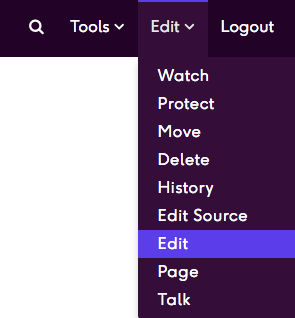
- Make changes to the text on your profile page as you wish. Use the icons in the tool bar at the top of the page to style and format the page appropriately. When you are done, click the blue Save link at the top of the page. Top tip: Save often!
- When you click on the Edit tab the page content will appear within an editing text box. Here you can make your amendments directly to the page content using the editing toolbar to format the text, add links etc.
Image:Edit_toolbar.jpg - When you have finished making your amendment click the Save page button at the bottom of the page.
Image:Save_page_button.jpg
- You will see the new version of the page which is now live on the Physiopedia site. Well done you have successfully edited a page!
To practice your page editing skills without damaging real Physiopedia content go to the Sandbox. This is a page set aside for users to try out editing!






