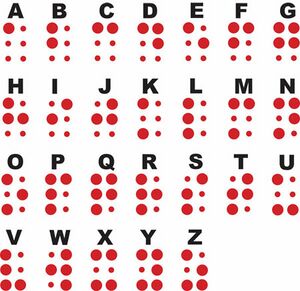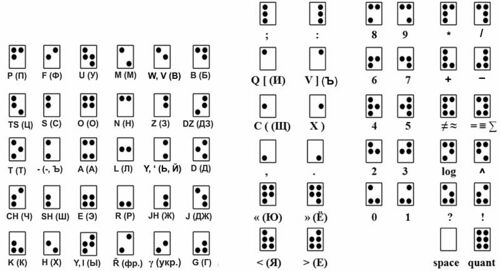Assistive Technology: Vision Products: Difference between revisions
No edit summary |
Kim Jackson (talk | contribs) No edit summary |
||
| (20 intermediate revisions by 2 users not shown) | |||
| Line 2: | Line 2: | ||
== Introduction == | == Introduction == | ||
Millions of people globally have vision loss or a visual impairment. Recent estimates that there are over 43 million blind people and 295 million people suffering from moderate-to-severe visual impairment with the majority of these individuals living in middle and low-income countries.<ref name=":1">Senjam SS. Smartphones for Vision Rehabilitation: [https://www.intechopen.com/chapters/76654 Accessible Features and Apps, Opportunity, Challenges, and Usability Evaluation]. InSoftware Usability 2021 May 7. IntechOpen.</ref> Visual impairment can be classified by one's visual acuity: | |||
* | * Blind: Vision Below 20/400 | ||
* | * Low Vision: Corrected vision is less than 20/70 and greater than or equal to 20/400<ref name=":2">BORGES WF, MENDES EG. [https://www.scielo.br/j/rbee/a/PqzBDQy876SLp3kG4Jndgjz/?lang=en Usability of assistive technology applications by people with low vision.] Revista Brasileira de Educação Especial. 2018 Oct;24:483-500.</ref> | ||
<br> | |||
Visual impairment impacts quality of life in various ways such functional daily activities, indoor and outdoor movement, employment and independence. <ref>Senjam SS, Manna S, Bascaran C. [https://www.dovepress.com/smartphones-based-assistive-technology-accessibility-features-and-apps-peer-reviewed-fulltext-article-OPTO Smartphones-Based Assistive Technology: Accessibility Features and Apps for People with Visual Impairment, and its Usage, Challenges, and Usability Testing]. Clinical optometry. 2021;13:311.</ref> Additionally, dangerous situations can occur when these individuals encounter environments unfamiliar to them.<ref name=":3">Hwang J, Kim KH, Hwang JG, Jun S, Yu J, Lee C. [ | Visual impairment impacts quality of life in various ways such functional daily activities, indoor and outdoor movement, employment and independence. <ref name=":4">Senjam SS, Manna S, Bascaran C. [https://www.dovepress.com/smartphones-based-assistive-technology-accessibility-features-and-apps-peer-reviewed-fulltext-article-OPTO Smartphones-Based Assistive Technology: Accessibility Features and Apps for People with Visual Impairment, and its Usage, Challenges, and Usability Testing]. Clinical optometry. 2021;13:311.</ref> Additionally, dangerous situations can occur when these individuals encounter environments unfamiliar to them.<ref name=":3">Hwang J, Kim KH, Hwang JG, Jun S, Yu J, Lee C. [https://pdfs.semanticscholar.org/3e9a/cb22d2491220a1383a8e56aaefd38ce11a36.pdf Technological opportunity analysis: Assistive technology for blind and visually impaired people]. Sustainability. 2020 Oct 20;12(20):8689.</ref> These barriers individuals face daily can be overcome with the help of assistive technology.<ref name=":1" /> The wide range of vision assistive technology can be a simple low-tech device (large print book) to an expensive high-tech solution such as a Refreshable Braille Display.<ref name=":0">Senjam S. [https://www.researchgate.net/publication/339972789_Assistive_Technology_for_People_with_Visual_Loss Assistive Technology for People with Visual Loss]. Delhi Journal of Ophthalmology. 2019 Oct;30(2).</ref> Recent advances in technology have expanded the digital assistive technology space.<ref name=":1" /><ref name=":3" /> | ||
== Global Cooperation on Assistive Technology (GATE) == | == Global Cooperation on Assistive Technology (GATE) == | ||
In 2014, the World Health Organization introduced the Global Cooperation on Assistive Technology (GATE). This initiative's addresses the significant gap in all countries between supply and demand for assistive technology. GATE published a list of the top 50 priority assistive products based on widespread need amongst the disabled population. Of those 50 priority products, 16 are geared towards people with visual impairments. These vision assistive products help by the use of sound, smell, or sense of touch or vibration.<ref name=":0" /> | In 2014, the World Health Organization introduced the Global Cooperation on Assistive Technology (GATE). This initiative's addresses the significant gap in all countries between supply and demand for assistive technology. GATE published a list of the top 50 priority assistive products based on widespread need amongst the disabled population. Of those 50 priority products, 16 are geared towards people with visual impairments. These vision assistive products help by the use of sound, smell, or sense of touch or vibration.<ref name=":0" /> | ||
== Different Types of AT | == Different Types of AT == | ||
# Optical: | # Optical: | ||
| Line 22: | Line 22: | ||
#* simple, transform environment and materials | #* simple, transform environment and materials | ||
#* devices include: enlarged text, lighting, felt tip pens, contrasting colors, didactic books | #* devices include: enlarged text, lighting, felt tip pens, contrasting colors, didactic books | ||
# Electronic | # Electronic[[File:378px-Magnifying glass.jpeg|thumb|238x238px|magnifying glass|alt=]] | ||
#* provide access to printed material that optical magnifying glasses are not able to expand enough for reading | #* provide access to printed material that optical magnifying glasses are not able to expand enough for reading | ||
#* able to magnify up to 66 times without | #* able to magnify up to 66 times without distortion | ||
#* devices include: scanners, autonomous text readers, video magnifiers, electronic magnifying glass | #* devices include: scanners, autonomous text readers, video magnifiers, electronic magnifying glass | ||
# Information and Communication Technology (ICT) | # Information and Communication Technology (ICT) | ||
| Line 30: | Line 30: | ||
#* devices include: computer, screen magnifier software, screen readers<ref name=":2" /> | #* devices include: computer, screen magnifier software, screen readers<ref name=":2" /> | ||
== Visual | == Assistive Visual Technology by Tasks == | ||
== Reading == | == Reading == | ||
Many activities in our daily lives requires the act of reading. These assistive devices below can help individuals with visual impairment: | |||
# large print books | # large print books | ||
# reading stands | # reading stands | ||
| Line 39: | Line 39: | ||
# optimal magnifiers | # optimal magnifiers | ||
# electronic magnification aids | # electronic magnification aids | ||
# | # digital audio recorders | ||
# screen readers | # screen readers | ||
# | # braille reading systems<ref name=":0" /> | ||
[[File:Braille alphabet.jpeg|none|thumb|alt=|braille alphabet]] | |||
=== Math === | === Math === | ||
It can be very challenging for children with visual impairment to learn math concepts. It can be very difficult to interpret shapes, direction and quantification without visual input. The following devices can help support them: | |||
# Braille | # Braille Systems | ||
# | # tactile Geometric kit | ||
# | # Talking Calculator<ref name=":0" /> | ||
[[File:320px-TSI Speech+ Talking Calculator 01.jpeg|thumb|Talking Calculator|alt=|center]] | |||
=== Writing === | === Writing === | ||
Typical or visual writing can be particularly challenging for individuals with visual impairment. The following devices can assist them: | |||
=== | # Large Computer Keyboards | ||
# Audio Digital Recorder | |||
# Braille Writing System<ref name=":0" />[[File:Braille-Makeyev tactile writing system.jpeg|thumb|500x500px|Braille Writing System|alt=|center]] | |||
=== Orientation and Mobility === | |||
Walking is a necessary element of daily life. Below is a list of a variety of canes that can assist individuals with visual impairment. | |||
=== | # Walking: identifies objects in the path of the user | ||
# Identification: notifies general public that the user has a visual impairment | |||
# Guide: identifies curbs and steps for users with some residual visual function | |||
# Support: provides physical support for the user | |||
# Green: indicates user has low vision | |||
# White: indicates user is blind | |||
# Red and White: user has both visual and hearing impairment<ref name=":0" />[[File:Blind man walking with a long cane.jpeg|thumb|393x393px|Walking Cane|alt=|center]] | |||
=== Activities of Daily Living (ADL) === | |||
Assistive technology can help individuals perform ADLs to allow more independence in their daily routine. Below are some devices that can be incorporated into a visually impaired person's life: | |||
== | # Talking watch | ||
# Liquid level sensor: alerts the user about the level of liquid in a cup via sound or vibration | |||
# Simplified mobile phone: easier to navigate | |||
# Money identifier: identifies money with a voice function | |||
# Color identifier: differentiates a variety of colors | |||
# Pill organizer<ref name=":0" /> | |||
[[File:Pill Organizer With Vitamins And Medicines.jpeg|thumb|pill organizer|alt=|250x250px|center]] | |||
== | == Smart Phones == | ||
Technological advances in smartphones have facilitated persons with visual impairments the ability to access information that increases their independence, participation and quality of life. Smart phone features that users can access include: | |||
# TalkBack: the device verbally speaks words upon the users touch; will read aloud what is under the user's finger | |||
# Voice Over: provides voice feedback in relation to what is on the screen; user can slide around on screen until they touch what they are looking for | |||
# Zoom Magnification: magnifies the entire screen.<ref name=":4" /> | |||
== Resources == | |||
* [[Assistive Devices]] | |||
* [https://www.physio-pedia.com/Vision_Impairment_in_children_with_Cerebral_Palsy Visual Impairment in Children with Cerebral Palsy] | |||
== References == | == References == | ||
<references /> | <references /> | ||
| Line 75: | Line 98: | ||
[[Category:Rehabilitation]] | [[Category:Rehabilitation]] | ||
[[Category:ReLAB-HS Course Page]] | [[Category:ReLAB-HS Course Page]] | ||
[[Category:Technology]] | |||
Latest revision as of 10:05, 22 April 2024
Introduction[edit | edit source]
Millions of people globally have vision loss or a visual impairment. Recent estimates that there are over 43 million blind people and 295 million people suffering from moderate-to-severe visual impairment with the majority of these individuals living in middle and low-income countries.[1] Visual impairment can be classified by one's visual acuity:
- Blind: Vision Below 20/400
- Low Vision: Corrected vision is less than 20/70 and greater than or equal to 20/400[2]
Visual impairment impacts quality of life in various ways such functional daily activities, indoor and outdoor movement, employment and independence. [3] Additionally, dangerous situations can occur when these individuals encounter environments unfamiliar to them.[4] These barriers individuals face daily can be overcome with the help of assistive technology.[1] The wide range of vision assistive technology can be a simple low-tech device (large print book) to an expensive high-tech solution such as a Refreshable Braille Display.[5] Recent advances in technology have expanded the digital assistive technology space.[1][4]
Global Cooperation on Assistive Technology (GATE)[edit | edit source]
In 2014, the World Health Organization introduced the Global Cooperation on Assistive Technology (GATE). This initiative's addresses the significant gap in all countries between supply and demand for assistive technology. GATE published a list of the top 50 priority assistive products based on widespread need amongst the disabled population. Of those 50 priority products, 16 are geared towards people with visual impairments. These vision assistive products help by the use of sound, smell, or sense of touch or vibration.[5]
Different Types of AT[edit | edit source]
- Optical:
- prescribed by ophthalmologists
- consist of one or more lenses to adjust/increase visual image
- devices can include: eyeglasses, telescopes, contact lenses, magnifying glasses
- Non-optical
- improve vision without use of lenses
- simple, transform environment and materials
- devices include: enlarged text, lighting, felt tip pens, contrasting colors, didactic books
- Electronic
- provide access to printed material that optical magnifying glasses are not able to expand enough for reading
- able to magnify up to 66 times without distortion
- devices include: scanners, autonomous text readers, video magnifiers, electronic magnifying glass
- Information and Communication Technology (ICT)
- works through a combination of sound, tactile and visual interfaces
- devices include: computer, screen magnifier software, screen readers[2]
Assistive Visual Technology by Tasks[edit | edit source]
Reading[edit | edit source]
Many activities in our daily lives requires the act of reading. These assistive devices below can help individuals with visual impairment:
- large print books
- reading stands
- low vision lamps
- optimal magnifiers
- electronic magnification aids
- digital audio recorders
- screen readers
- braille reading systems[5]
Math[edit | edit source]
It can be very challenging for children with visual impairment to learn math concepts. It can be very difficult to interpret shapes, direction and quantification without visual input. The following devices can help support them:
- Braille Systems
- tactile Geometric kit
- Talking Calculator[5]
Writing[edit | edit source]
Typical or visual writing can be particularly challenging for individuals with visual impairment. The following devices can assist them:
- Large Computer Keyboards
- Audio Digital Recorder
- Braille Writing System[5]
Orientation and Mobility[edit | edit source]
Walking is a necessary element of daily life. Below is a list of a variety of canes that can assist individuals with visual impairment.
- Walking: identifies objects in the path of the user
- Identification: notifies general public that the user has a visual impairment
- Guide: identifies curbs and steps for users with some residual visual function
- Support: provides physical support for the user
- Green: indicates user has low vision
- White: indicates user is blind
- Red and White: user has both visual and hearing impairment[5]
Activities of Daily Living (ADL)[edit | edit source]
Assistive technology can help individuals perform ADLs to allow more independence in their daily routine. Below are some devices that can be incorporated into a visually impaired person's life:
- Talking watch
- Liquid level sensor: alerts the user about the level of liquid in a cup via sound or vibration
- Simplified mobile phone: easier to navigate
- Money identifier: identifies money with a voice function
- Color identifier: differentiates a variety of colors
- Pill organizer[5]
Smart Phones[edit | edit source]
Technological advances in smartphones have facilitated persons with visual impairments the ability to access information that increases their independence, participation and quality of life. Smart phone features that users can access include:
- TalkBack: the device verbally speaks words upon the users touch; will read aloud what is under the user's finger
- Voice Over: provides voice feedback in relation to what is on the screen; user can slide around on screen until they touch what they are looking for
- Zoom Magnification: magnifies the entire screen.[3]
Resources[edit | edit source]
References [edit | edit source]
- ↑ 1.0 1.1 1.2 Senjam SS. Smartphones for Vision Rehabilitation: Accessible Features and Apps, Opportunity, Challenges, and Usability Evaluation. InSoftware Usability 2021 May 7. IntechOpen.
- ↑ 2.0 2.1 BORGES WF, MENDES EG. Usability of assistive technology applications by people with low vision. Revista Brasileira de Educação Especial. 2018 Oct;24:483-500.
- ↑ 3.0 3.1 Senjam SS, Manna S, Bascaran C. Smartphones-Based Assistive Technology: Accessibility Features and Apps for People with Visual Impairment, and its Usage, Challenges, and Usability Testing. Clinical optometry. 2021;13:311.
- ↑ 4.0 4.1 Hwang J, Kim KH, Hwang JG, Jun S, Yu J, Lee C. Technological opportunity analysis: Assistive technology for blind and visually impaired people. Sustainability. 2020 Oct 20;12(20):8689.
- ↑ 5.0 5.1 5.2 5.3 5.4 5.5 5.6 Senjam S. Assistive Technology for People with Visual Loss. Delhi Journal of Ophthalmology. 2019 Oct;30(2).