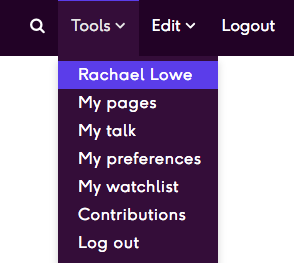Physiopedia:Getting started: Difference between revisions
mNo edit summary |
Rachael Lowe (talk | contribs) mNo edit summary |
||
| Line 1: | Line 1: | ||
Welcome to Physiopedia! | == Welcome to Physiopedia! == | ||
'''Thank you for joining this community effort to provide a credible knowledge resource for our global Physiotherapy and Physical Therapy profession. We welcome you to the team!''' | |||
To begin your career as a Physiopedia Editor you will first want to fill out your profile page so that all your edits can be credited to you. | To begin your career as a Physiopedia Editor you will first want to fill out your profile page so that all your edits can be credited to you. Once you are logged in your profile page can be accessed from the drop down menu under Tools in the navigation bar. Click on your name to go to your profile page. [[Editing your profile|Check out the Editing Profile tutorial.]] | ||
[[File:Link to profile page.png|frameless]] | |||
Once you have updated your profile page you can feel confident that any contribution you make to Physiopedia will be credited back to your own profile page. | |||
Now you are ready to get to improving the content of Physiopedia!! Take your time to explore the existing pages and wherever you have a contribution to make, go ahead and edit that page. Typical contributions include corrections (e.g. to spelling and formatting), improving (e.g. to the content of a page) or (updating (e.g. adding new evidence). | |||
[[Editing pages|Check out the Editing tutorial]] | |||
As you gain more confidence and want to make more significant contributions such as adding images and videos you may wish to check out the other [[Help:User Tutorials|user tutorials]]. | |||
If you enjoy editing Physiopedia and would like to become part of the core volunteer editing team we would welcome you on to the [[Volunteer]] team. | |||
Revision as of 14:54, 16 August 2017
Welcome to Physiopedia![edit | edit source]
Thank you for joining this community effort to provide a credible knowledge resource for our global Physiotherapy and Physical Therapy profession. We welcome you to the team!
To begin your career as a Physiopedia Editor you will first want to fill out your profile page so that all your edits can be credited to you. Once you are logged in your profile page can be accessed from the drop down menu under Tools in the navigation bar. Click on your name to go to your profile page. Check out the Editing Profile tutorial.
Once you have updated your profile page you can feel confident that any contribution you make to Physiopedia will be credited back to your own profile page.
Now you are ready to get to improving the content of Physiopedia!! Take your time to explore the existing pages and wherever you have a contribution to make, go ahead and edit that page. Typical contributions include corrections (e.g. to spelling and formatting), improving (e.g. to the content of a page) or (updating (e.g. adding new evidence).
Check out the Editing tutorial
As you gain more confidence and want to make more significant contributions such as adding images and videos you may wish to check out the other user tutorials.
If you enjoy editing Physiopedia and would like to become part of the core volunteer editing team we would welcome you on to the Volunteer team.