Editing your profile: Difference between revisions
mNo edit summary |
mNo edit summary |
||
| Line 1: | Line 1: | ||
To complete or edit your profile follow the steps below. | To complete or edit your profile follow the steps below. | ||
#Access your profile page by clicking on | #Access your profile page by clicking on your name under Tools in the top navigation bar.<br><br>[[Image:Profile-access.png]]<br><br>If you have not edited your profile before you will see that the information you added to your personal biography when you requested an account has automatically been added to your profile. You should now organise this information into to template that has been added to the page.<br><br> | ||
#Click on the '''Edit '''tab to edit your profile.<br><br><br>[[Image:Edit tab.jpg|Image:Edit_tab.jpg]]<br><br> | #Click on the '''Edit '''tab to edit your profile.<br><br><br>[[Image:Edit tab.jpg|Image:Edit_tab.jpg]]<br><br> | ||
#Click on the '''Wikitext '''button in the editing toolbar (top left)<br><br><br>[[Image:Wiki text button.jpg|Image:Wiki_text_button.jpg]]<br><br> | #Click on the '''Wikitext '''button in the editing toolbar (top left)<br><br><br>[[Image:Wiki text button.jpg|Image:Wiki_text_button.jpg]]<br><br> | ||
Revision as of 10:16, 31 July 2017
To complete or edit your profile follow the steps below.
- Access your profile page by clicking on your name under Tools in the top navigation bar.
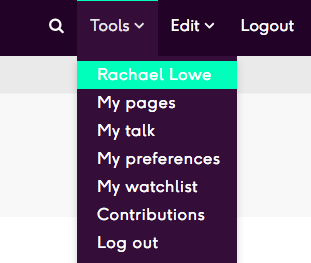
If you have not edited your profile before you will see that the information you added to your personal biography when you requested an account has automatically been added to your profile. You should now organise this information into to template that has been added to the page. - Click on the Edit tab to edit your profile.
Image:Edit_tab.jpg - Click on the Wikitext button in the editing toolbar (top left)
Image:Wiki_text_button.jpg - Paste the following text {{subst:Profile}} into the text entry box.
Image:Profile_template_code.png - Click the Save page button at the bottom of the page
Image:Save_page_button.jpg
When you now view your profile it will be populated with the template content which you can then edit. - To edit this content with your personal information click on the Edit tab and edit as normal. For more information on how to edit a page refer to the editing pages tutorial.






