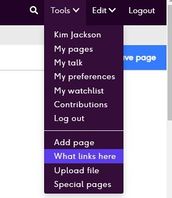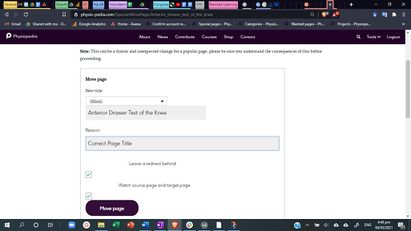Changing a Page Name
Original Editor - Kim Jackson
Top Contributors - Kim Jackson
Introduction[edit | edit source]
The title of Physiopedia pages is important and there are several rules we need to follow. The most important considerations before choosing your page name:
- Make sure that this page does not already exist in Physiopedia
- Create your page name using Title Case
- Wherever possible do not use abbreviations in page titles
Steps to Changing a Page Name[edit | edit source]
We do our best to choose names that reflect the content of a page but there may be times that you need to change a page name.
This is a simple process but there are important steps that you need to do to ensure that all links to the page are preserved. When you have identified the page you want to rename you need to follow the steps below:
- Check What Links Here - This will show you all the pages that link to the page, an important step to ensure that there will be no broken links when the page is renamed. You can find this option under the Tools Drop Down Menu Bar. Open this page up in a new window (on a Windows machine press control as you click this option).
- Copy your original page name and paste it into the box, and click search. This will give you a list of pages that link to your page (if there are no pages listed there are currently no pages linking to your page and you will be able to go to Step 3 and skip Step 4). At this stage you have not renamed your page so just keep this page open until you have completed the next step.
- Now you need to rename your page. We do this with the Move option - you can find this under the Edit Drop Down Menu Bar. You will then be prompted to change the name of your page, Remember to leave a Redirect.
- Go back to your What Links Here Page and replace all the previous page names with the name of your new page.
You will now see your new page with all of the updated links!